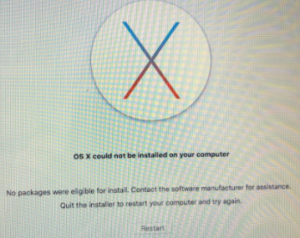 I recently had an old 2008 iMac and tried reloading the OS where I was constantly running into this error message: “OS X could not be installed in your computer. No packages were eligible to be installed’. I was eventually able to fix the issue by manually setting the date to an older one just for the installation. To change the date, I had to do the following:
I recently had an old 2008 iMac and tried reloading the OS where I was constantly running into this error message: “OS X could not be installed in your computer. No packages were eligible to be installed’. I was eventually able to fix the issue by manually setting the date to an older one just for the installation. To change the date, I had to do the following:
- While in the OS X Installer, choose Utilities > Terminal
- Enter date
020101012016and press Enter - Exit Terminal and reboot to retry the installation and that did the trick.
Want to learn more about Microsoft Office? Check out the tutorials from the “Free Tutorials” link at the top menu.
[wysija_form id=”1″]
[give_form id=”7819″]
Recent Posts

