How to Mail Merge Labels in Word 2019, Word 2021
Mail Merge is a powerful feature in pretty much all versions of Microsoft Word. Mail Merge allows you to send customized mailings such as envelopes, letters, and emails. This comes in handy [...]
Mail Merge is a powerful feature in pretty much all versions of Microsoft Word. Mail Merge allows you to send customized mailings such as envelopes, letters, and emails. This comes in handy [...]
This guide will walk you through the steps for digitally signing a document in Microsoft Word 2010, 2013, or 2019, Word 2021 using your credential or digital certificate. Add a Digital Signature [...]
The fastest way to create a basic hyperlink in an Office document is to press ENTER or the SPACEBAR after you type the address of an existing webpage, such as http://kaceli.com. Office [...]
Knowing how to use Microsoft Word is a must in any business environment. Below is a comprehensive guide on how to use Word. The guide is based on Word 2016 and is applicable to most versions of [...]
Receive updates on new technology tips and tutorials.