How to Fix Windows File Explorer ‘Working on it’ Message in Windows 11 and Windows 10
In Windows 11, File Explorer opens a location called ‘Home’ and in Windows 10 it is “Quick Access” which contains a listing of favorite locations in your PC. When you [...]