Using the Design Ideas Feature in PowerPoint 2016
How to Use Design Ideas PowerPoint for the absolute beginner. This is part 4 of the series of tutorials on PowerPoint 2016. In this session we will learn how to use the Design Ideas tool in your [...]