Windows 10 is a free upgrade for now for Windows 7 and 8.x users and the process for the upgrade is very refined and easy for anyone. The files are usually automatically downloaded by Microsoft and the settings are preserved after the upgrade. Some are already taking advantage of the free upgrade which offers new features along with improved computer performance. However, others are concerned about the privacy. So what is the deal? Should I upgrade or still wait? That is one of the questions I have been getting recently.
I personally have upgraded and am enjoying the features it offers which I have also outlined in this Windows 10 tutorial. Microsoft is trying to offer personalized services similar to what Google offers via Google Search (Google Now) and Apple through Siri. Basically, it tracks what you search, what you do and then offers you personalized location/search based services. For those of you that are concerned about the privacy you can customize the settings both during the upgrade and after the upgrade.
During the upgrade process, you can uncheck the settings as outlined in the snapshots.
- Basically start the upgrade and be ready for it to take at least 45-90 minutes based on the speed of your computer. During the upgrade process, when you come to the following screens, customize the settings as below.
2. If you already upgraded and want to still customize the settings, then check this video from the http://youtube.com/skaceli channel.
Questions or need help? Contact me using the contact info. at the top of the page.
[wysija_form id=”1″]Leave a Comment
You must be logged in to post a comment.




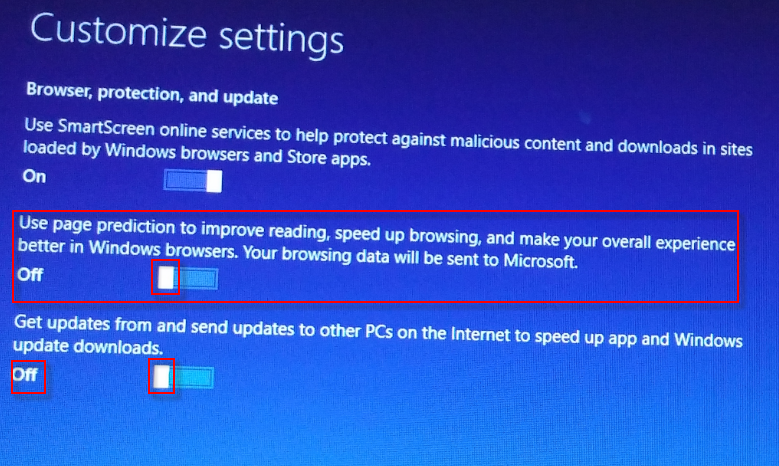




I got what you mean , regards for putting up.Woh I am thankful to find this website through google. “If one does not know to which port one is sailing, no wind is favorable.” by Seneca.
Major thankies for the blog article.Really thank you! Cool.
Im grateful for the post.Thanks Again. Fantastic.
Say, you got a nice article.Thanks Again. Keep writing.
I really like and appreciate your article.Really looking forward to read more. Fantastic.
Really informative blog post.Really thank you! Great.
Thanks-a-mundo for the article. Cool.
Thanks so much for the article post.Really thank you! Really Cool.
wow, awesome blog.Really thank you!
A big thank you for your blog post.Really thank you! Will read on…
I cannot thank you enough for the blog article. Keep writing.
Im obliged for the post.Thanks Again. Want more.
I immediately set up all the settings including privacy settings very easily and quickly thanks to your prompts.