User input queries and reports are a powerful feature for any Access database user. This feature makes running reports and queries a breeze and allows you the flexibility to specify query parameters at any time you execute it. The following video demonstrates how to design a custom query or report where you can specify the date or the date range. And it is pretty easy and can do it with all kinds of fields and criteria.
Learn more by also checking the full Access 2016 tutorial or by taking the Access self-paced course.
[wysija_form id=”1″]
[give_form id=”7819″]
Recent Posts