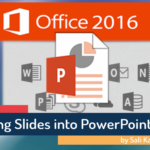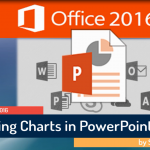PowerPoint for the absolute beginner. This is part 6 of the series of tutorials on PowerPoint 2016. In this session we will learn how to insert pictures and objects in a slide and how to customize them.
In detail we cover:
Learn how to insert a new slide in the presentation.
Learn how insert pictures in slides in PowerPoint 2016
Learn about the Design Ideas in PowerPoint.
Learn how to format images and pictures in slides.
Learn how to crop images and tweak them.
Full PowerPoint 2016 Tutorial: https://www.youtube.com/watch?v=lbc1HX8Jccw
URL to this video: https://youtu.be/U_1xaWzwgk4
If you like the video, please “Like,” “Favorite,” and “Share” it with our friends to show your support on this work. Subscribe to this channel so that you do not miss out on the new videos on this series.
Keep in touch:
Website: https://kaceli.com/a
YouTube Channel: http://youtube.com/skaceli
Stay tuned for new videos every Monday.
If you like the video, please “Like,” “Favorite,” and “Share” it with our friends to show your support on this work. Subscribe to this channel so that you do not miss out on the new videos on this series.
Video URL:
It is suggested that you continue to part x after completing this module. If you are in education, you might be able to get Office 2016 for free from your institution: https://www.youtube.com/watch?v=PeGB7cvOdvw.
Keep in touch:
Website: https://kaceli.com/a
YouTube Channel: http://youtube.com/skaceli