This is part 10 of the series of tutorials on PowerPoint 2016. In this session we will learn how to insert and customize videos in a slide.
In detail we cover:
How to embed a video in a presentation from the computer in PowerPoint 2016.
How to embed a video in a presentation from the the web in PowerPoint 2016.
How to embed a video a presentation in PowerPoint 2016.
Full PowerPoint 2016 Tutorial: https://youtu.be/lbc1HX8Jccw
URL to this video: https://youtu.be/OEpbmaX2zJQ
If you like the video, please “Like,” “Favorite,” and “Share” it with our friends to show your support on this work. Subscribe to this channel so that you do not miss out on the new videos on this series.
Keep in touch:
Website: https://kaceli.com/a
YouTube Channel: http://youtube.com/skaceli
Stay tuned for new videos every Monday.
Leave a Comment
You must be logged in to post a comment.


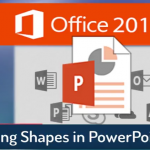

Hi, i read your blog from time to time and i own a similar one
and i was just curious if you get a lot of spam remarks?
If so how do you reduce it, any plugin or anything you can recommend?
I get so much lately it’s driving me crazy so any help is very much appreciated.