Windows 10 is here but how do you actually add an app to the Tasbar? Here is the procedure. Quite easy but slightly different from what we are used to doing.
More videos coming on Windows 10 and Office 2016. Check out also the YouTube channel: http://youtube.com/skaceli
[wysija_form id=”1″]Recent Posts
Showing 2 comments
Leave a Comment
You must be logged in to post a comment.

Your shelf is the task bar on your screen where you can see open windows, pin your main apps, and change your Chromebook settings.
Some genuinely excellent info , Gladiolus I detected this.