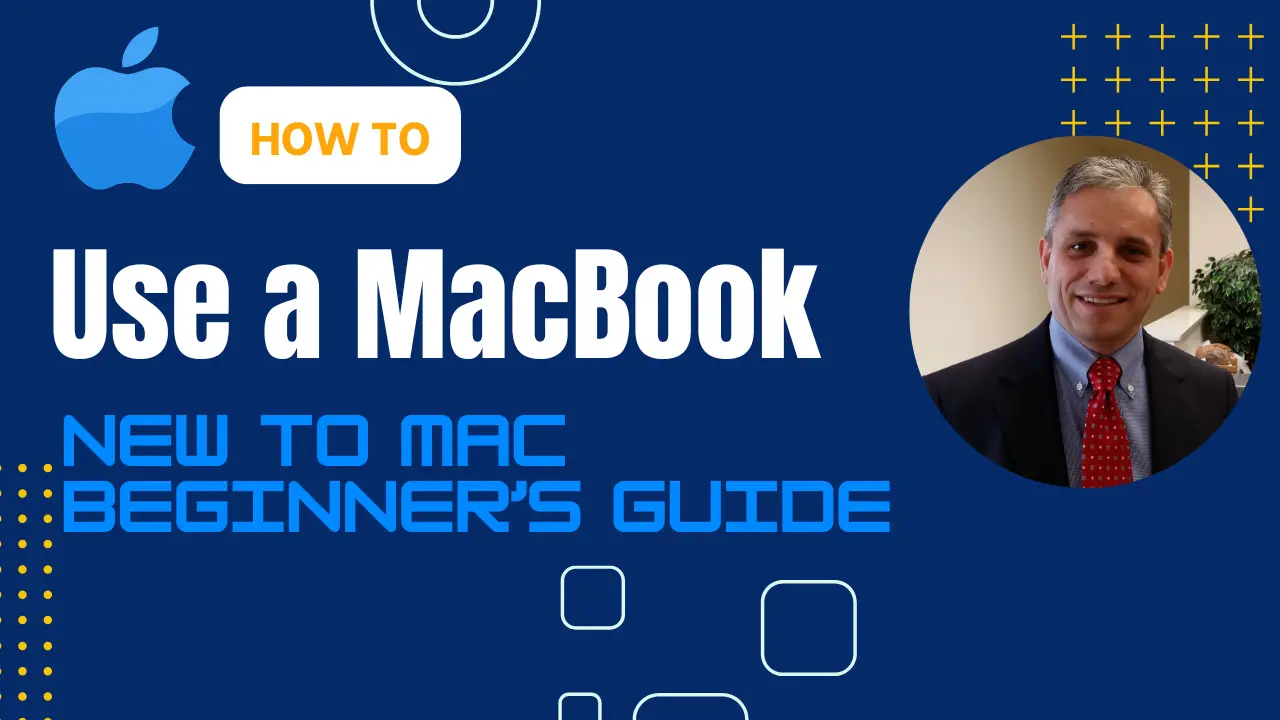Configuring Group Registrations in Slate CRM (Technolutions)
Configuring slate group registrations Managing events in higher education often involves scenarios where one person registers multiple attendees—think parents signing up their whole family for a campus tour, counselors registering