Learn how to use PowerPoint in exactly 30 minutes starting with the very basics (for the complete beginner) and then move to more intermediate and advanced features and become a pro. in just 30 minutes. For more info. visit https://kaceli.com/a or http://learn.kaceli.com.
I have designed it to be a resource for anyone starting to learn PowerPoint or is applying for a job and wants to know how to use PowerPoint and enhance their resume with presentation skills. The tutorial is based on PowerPoint 2016 and most features also work in PowerPoint 2013, PowerPoint 2010 and 2007.
Learn how to get started with PowerPoint and create your first slides.
Learn how to change the layout of the sides
Learn how to apply a design theme to slides in a presentation.
Learn how to use Design Ideas
Learn how to use the Morph Transition Feature in PowerPoint
Learn how to insert and embed video, sound and YouTube videos in PowerPoint.
Learn how to insert charts and SmartArt in PowerPoint.
Learn how to apply and use animation in a presentation.
Learn how to customize the slide master in PowerPoint.
Learn how to use notes and the presentation view along with notes in PowerPoint.
Learn how to send your presentation in PDF.
And more….
If you like the video, please “Like,” “Favorite,” and “Share” it with our friends to show your support on this work. Subscribe to this channel so that you do not miss out on the new videos on this series.
The full PowerPoint 2016 Tutorial is available from here: https://youtu.be/8lXerL3DHRw
URL to PowerPoint in 30 Minutes: https://youtu.be/q1CMxb90g7c
In more detail, as you can see below, it includes everything you would need to know to sharpen your skills for a new job application.
Keep in touch:
Website: https://kaceli.com/a
YouTube Channel: http://youtube.com/skaceli
If you want to take get a deeper understanding of Microsoft Access, take a look at http://learn.kaceli.com