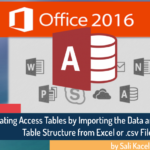PowerPoint for the absolute beginner. This is part 4 of the series of tutorials on PowerPoint 2016. In this session we will learn how to use the Design Ideas tool in your slides. For more info. see also our website: https://kaceli.com/a
We cover:
How to use Design Ideas in PowerPoint 2016.
Learn how to Apply Design ideas to an existing slide in PowerPoint.
Learn how to apply Design Ideas to images in PowerPoint.
Learn how to create professional looking slides in PowerPoint with just a few clicks.
Full PowerPoint 2016 Tutorial: https://www.youtube.com/watch?v=lbc1HX8Jccw
URL to this video: https://youtu.be/WlRcaMHsmPM
If you like the video, please “Like,” “Favorite,” and “Share” it with our friends to show your support on this work. Subscribe to this channel so that you do not miss out on the new videos on this series.
Keep in touch:
Website: https://kaceli.com/a
YouTube Channel: http://youtube.com/KaceliTechTraining
Stay tuned for new videos every Monday.
[give_form id=”7819″]
Receive updates on new technology tips and tutorials.