Here is a full tutorial on using Word 2013. It covers:
Working files are available from here: https://drive.google.com/folderview?id=0B3-9HUBAvpxnSTNKYjBiNjRFTXM&usp=sharing
VIDEO MARKERS AND TABLE OF CONTENTS:
1:00 Getting started and general concepts
10:30 Using templates
12:30 Basic features under the home tab:
23:00 Using styles, etc.
29:30 Inserting a table in a document
35:45 Inserting pictures and media in a document
41:30 Inserting SmartArt in a document
45:45 Inserting Headers and footers in a document
50:20 Inserting comments in a document
53:00 Applying a design theme to a document
55:30 Changing Margins, orientation and formatting in a document
1:00:30 Creating a Table of Contents in a document
1:04:40 Inserting comments in a document
1:07:20 Using references, works cited and creating a table of contents.
1:16:00 Mailmerge: labels
1:24:00 Mailmerge: regular letters
1:31:00 Mailmerge: email
1:40:55 Tracking changes in a document and collaboration
1:46:00 Comparing documents
1:49:00 Spelling, Grammar and the View Tab
1:54:00 Creating a PDF Document
This video covers:
– Getting started with Word 2013
– General tools under the Home Tab
– Formatting text
– Using styles to format text and creating new custom formatting styles.
– Inserting tables in a document
– Inserting pictures and media and customizing the media
– Inserting SmartArt in a document and customizing it
– Inserting Headers and footers in a document
– Applying a design theme to a document
– Creating a Table of Contents
– Inserting footnotes and endnotes
– Using references for generating a Works Cited or Bibliography
– Performing a mail merge
– Performing an email merge
– Performing a mail merge with letters
– Checking grammar and other functions.
For other functionality, please check the other videos on this channel. Feel free to subscribe to the channel for the latest updates and refer other friends to it. Note that there are also playlists available and full videos that include all aspects of the applications.
Leave a Comment
You must be logged in to post a comment.



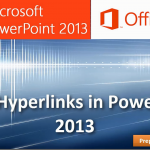
I like this post, enjoyed this one regards for putting up.